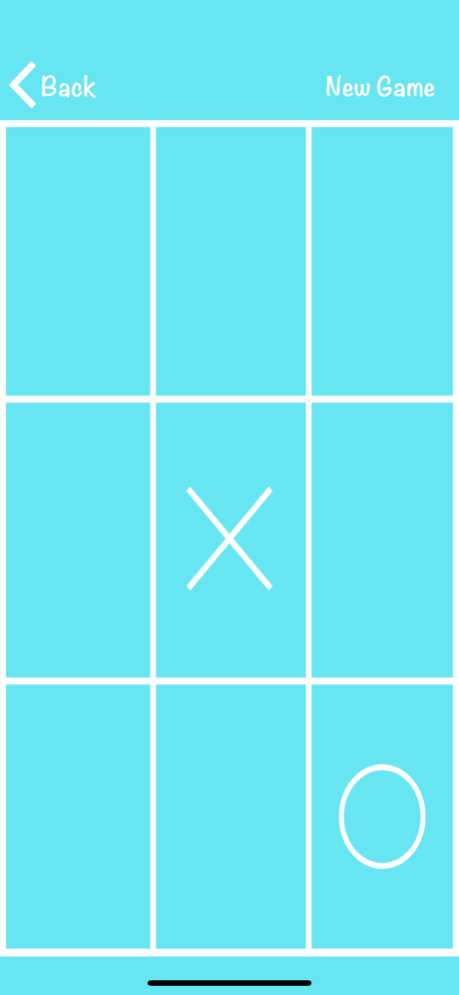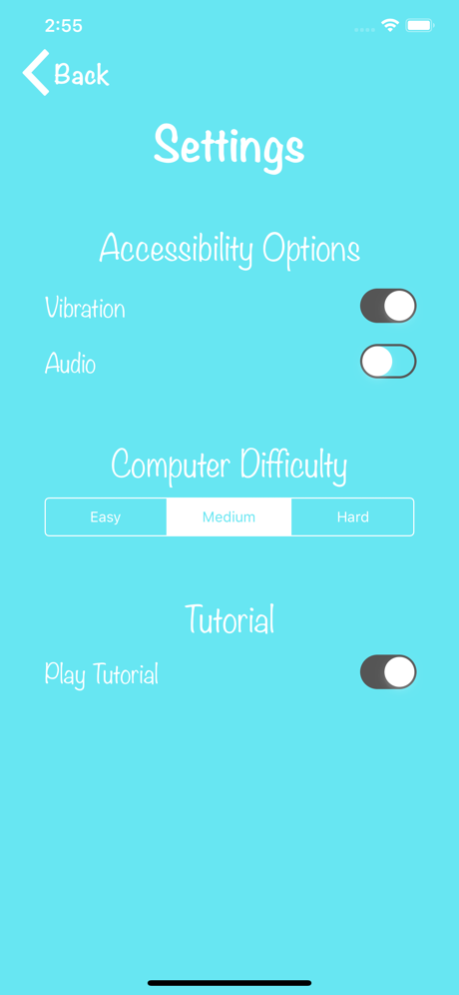Tic Tac Toe by UNAR Labs 1.1.1
Free Version
Publisher Description
TicTacToe by UNAR Labs, is a free and fully accessible board game that is inclusively designed to support both sighted and visually-impaired users.
Optimized for use with VoiceOver, the app enables visually-impaired users to feel the grid dividers (i.e., the lines that divide each grid from its adjacent grid) through vibration, while also providing speech output for vocalizing any actions performed on the screen or for accessing the game menus. Users can customize the vibration and audio settings based on their preference.
Players can challenge the computer in “Single-player” mode, where they can choose from three-levels of game difficulty based on their preference. Users can also play with their friends using either one device in “Two-player” mode or using two devices by inviting them via the “Play online” mode. Users can also challenge anyone from around the world using the “Quick Match” mode.
The app harnesses the power of Midlina - an AI-based platform, which is the core product of UNAR Labs. Midlina enables multimodal access to otherwise visual information on digital media and makes it accessible to users with visual impairments. As our research progresses, Midlina will constantly evolve, and we will be adding more features to this app. We will also be releasing new applications powered by Midlina, for enabling equal access in education, for navigation, to enhance productivity, and for fun.
To learn about our other products visit http://unarlabs.com .
UNAR Labs is a startup with a vision to create accessible digital information without sensory bounds. Our mission is to empower visually-impaired people by providing equal information access to all types of digital media using smartphones and tablets. While we have passion, we have limited resources to make our vision come true. If you like our products and believe in our vision, you can help us in three ways:
1) Join us in our journey. Use this form (https://goo.gl/forms/Y7KLLpGpzfokIsdK2) to give us suggestions about our products and tell us more about what inaccessible information you would most like to access. Your input is critical and this feedback helps guide our future development projects.
2) Tell your family, friends, colleagues, and acquaintances about your experience with our products and encourage them to try them out!
3) Invest $ in us, so we can continue to create more awesome products and close the information access gap between sighted and visually-impaired users.
Questions, feedback, or feature requests, Email us at unarlabs@gmail.com
Apr 23, 2019
Version 1.1.1
- fixed crash when trying to launch an online game
- raised difficulty of hard level a little bit
About Tic Tac Toe by UNAR Labs
Tic Tac Toe by UNAR Labs is a free app for iOS published in the Action list of apps, part of Games & Entertainment.
The company that develops Tic Tac Toe by UNAR Labs is UNAR Labs, LLC. The latest version released by its developer is 1.1.1.
To install Tic Tac Toe by UNAR Labs on your iOS device, just click the green Continue To App button above to start the installation process. The app is listed on our website since 2019-04-23 and was downloaded 1 times. We have already checked if the download link is safe, however for your own protection we recommend that you scan the downloaded app with your antivirus. Your antivirus may detect the Tic Tac Toe by UNAR Labs as malware if the download link is broken.
How to install Tic Tac Toe by UNAR Labs on your iOS device:
- Click on the Continue To App button on our website. This will redirect you to the App Store.
- Once the Tic Tac Toe by UNAR Labs is shown in the iTunes listing of your iOS device, you can start its download and installation. Tap on the GET button to the right of the app to start downloading it.
- If you are not logged-in the iOS appstore app, you'll be prompted for your your Apple ID and/or password.
- After Tic Tac Toe by UNAR Labs is downloaded, you'll see an INSTALL button to the right. Tap on it to start the actual installation of the iOS app.
- Once installation is finished you can tap on the OPEN button to start it. Its icon will also be added to your device home screen.